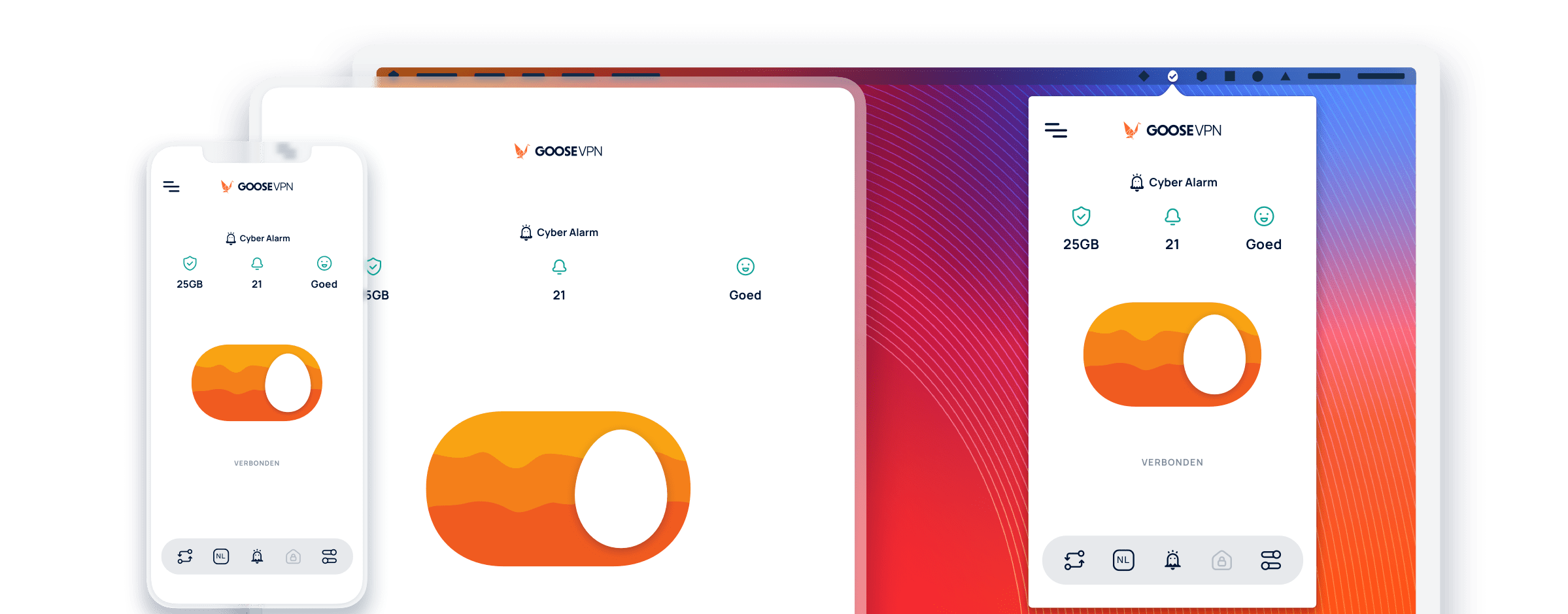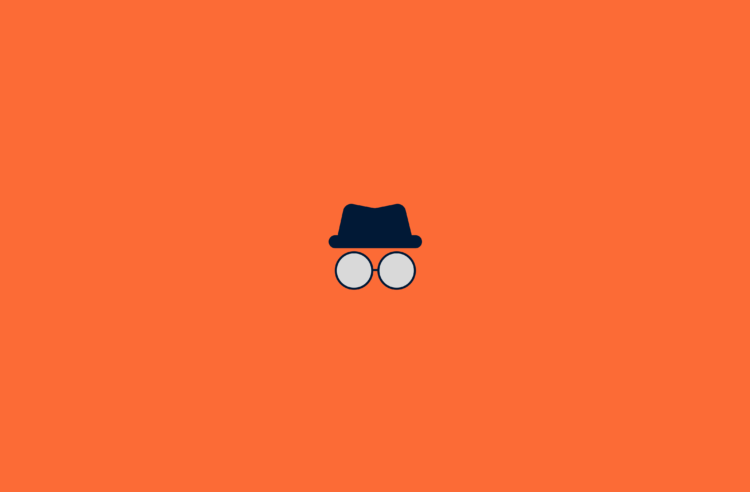This way you can safely scan a QR code
QR codes have been indispensable for a while now. Walking down the street or flipping through your favourite magazine, it is guaranteed to come across such a handy code. Even restaurants use QR codes to show the menu.
Most QR codes won’t hurt a fly. You are redirected to the website of a product from an advertisement or you read useful information. Unfortunately, criminals have other intentions with QR codes. In this article, you can read how you can safely scan a QR code.
What is a QR Code?
The abbreviation QR in the term QR code stands for Quick Response. A QR code seems quite simple. In reality, each unique QR code is a small gift packed with information. The amount of information stored in a QR code does not matter. All that matters is that the users get immediate access to the information. That’s where the name Quick Response code comes from.
Where does the QR code come from?
In 1994, the Japanese Masahiro Hara invented the QR code on behalf of the Denso company, a company that contributes to the production of car parts. Denso was looking for an efficient way to track car parts of cars being produced. Inventing the QR code solved this problem. Now, years later, the QR code has grown into an indispensable piece of technology.
What does a QR code consist of?
We can identify standard QR codes based on six different parts:
- Search pattern. The search pattern allows the scanner to recognize and read the QR code quickly, and the scanner knows the frame of the code.
- Quiet zone. The quiet zone is a white border around the QR code. This border indicates a boundary, which tells the scanner which part of the code to scan.
- Module. The module is the smallest part of the QR code. It is a black or white square within the code.
- Timing pattern. The timing pattern consists of alternating black and white modules that allow the scanner to determine the size of the data matrix.
- Version Information. The version information indicates which version of the QR code is being used.
- Alignment pattern. The alignment pattern ensures that the QR code can still be read if the code is placed on a curved surface or at a crooked angle.
What are QR codes used for?
QR codes are no longer just used to track car parts. It has become a versatile tool that we use in many different ways.
These are the applications QR codes are mainly used for:
• Connect to a Wi-Fi network
• Sharing contact information
• Payments received
• Create emails or messages
• Open web pages
There are endless possibilities that QR codes have to offer. One thing is certain; they make it a lot easier to share information quickly. Unfortunately, QR codes also open up new opportunities for criminals. Fortunately, there are tools with which you can safely scan a QR code.
What are the dangers of a QR code?
Scanning a QR code safely is no longer as obvious as QR codes have become in everyday life. There are all kinds of cunning figures walking around the world who use this handy tool to do evil. But what exactly are the dangers of a QR code?
You can never be 100% sure what will happen when you scan a QR code. For example, you may be scanning the code because you want to connect to a WiFi network of the restaurant where you have a bite to eat. However, it may just be that a criminal has replaced the ‘real’ QR code with a QR code that connects you to the criminal’s Wi-Fi network. In this way, a criminal gains insight into your internet traffic. You can read more about this in our article ‘Surfing the internet via public wifi networks‘.
In addition, criminals can use QR codes to infect your device with malware (malicious software). Once the malware is on your device, the criminal gains access to all kinds of information that you prefer to keep to yourself. All the more reasons why you want to safely scan a QR code.
How can you safely scan a QR code?
There are several things you can do to safely scan a QR code. For example, it is always wise to consider whether it is really necessary to scan the code. If you don’t necessarily need the information in the code, don’t scan it.
Using the internet via public WiFi is rarely safe, especially if you are browsing the internet via a criminal’s WiFi network. The owner of the Wi-Fi network, i.e. the criminal, can view your internet traffic. That’s wrong. This information can be sold for considerable amounts of money. A VPN connection is a handy tool that prevents others from viewing your internet traffic.
No matter how careful you are, it can always happen that you scan the wrong QR code. This means that your device can be infected with malware. But how do you know if your device is infected with malware? For example, you use cyber-attack detection software.
Fortunately, there are several tricks with which you can fool criminals, so you can always scan a QR code with confidence.
Securely scan a QR code with GOOSE VPN
When it comes to safely scanning a QR code, GOOSE VPN is always there for you. With the reliable VPN connections from GOOSE VPN, a secure connection is created between you and the internet, so that criminals don’t stand a chance of finding out about your internet traffic.
You will also find the Cyber Alarm at GOOSE VPN. This is our cyber-attack detection software with which we detect malware on your device. The Cyber Alarm monitors your internet traffic 24/7 and immediately notifies you if your device is infected with malware.
Register with GOOSE VPN
Do you want to safely scan a QR code from now on? Register now with GOOSE VPN and receive a 30-day money-back guarantee.