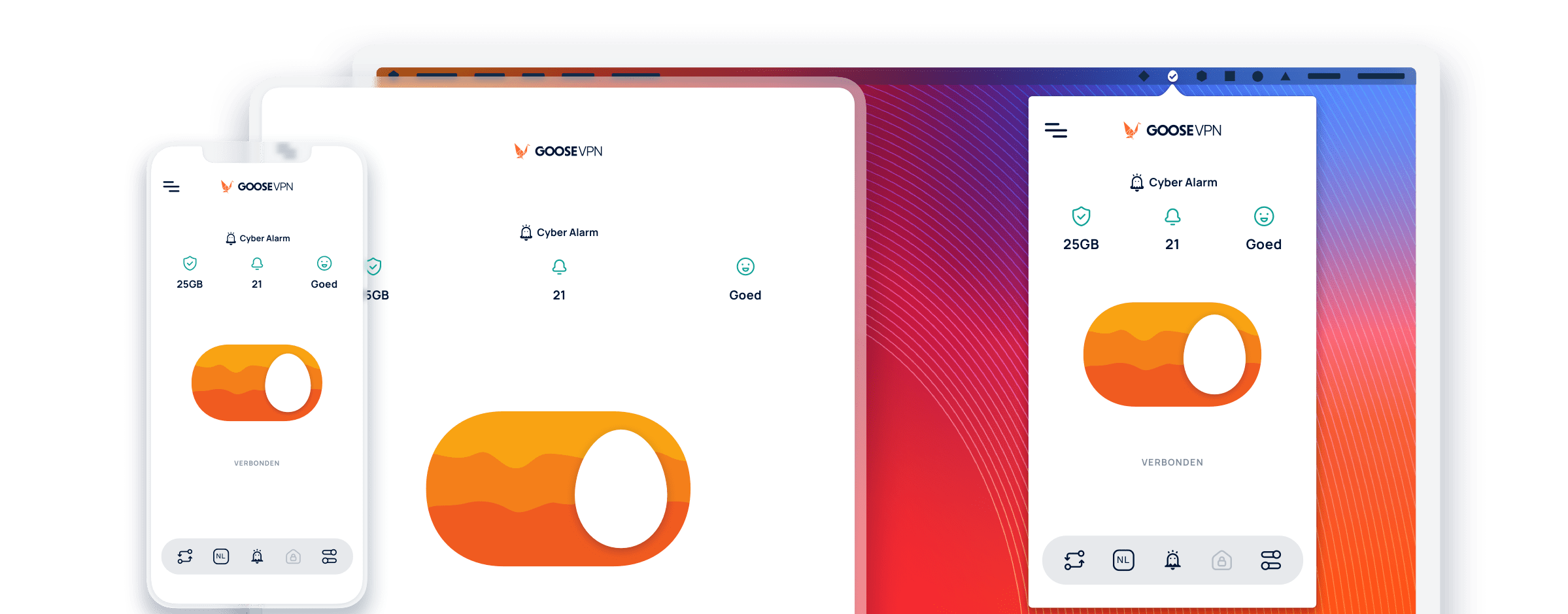Why do I get a warning dialog about an unidentified developer when installing GOOSE on macOS?
The software we provide for macOS Sierra can be downloaded through our website. The default security settings for a Mac do not allow installing apps that have not been registered in the App Store. To install the GOOSE client, you will have to give your MAC permission. Open System Preferences -> Security & Privacy -> General. Here you see the option to allow installing applications from unknown sources.
Once that setting is changed the warning dialog should not appear anymore.