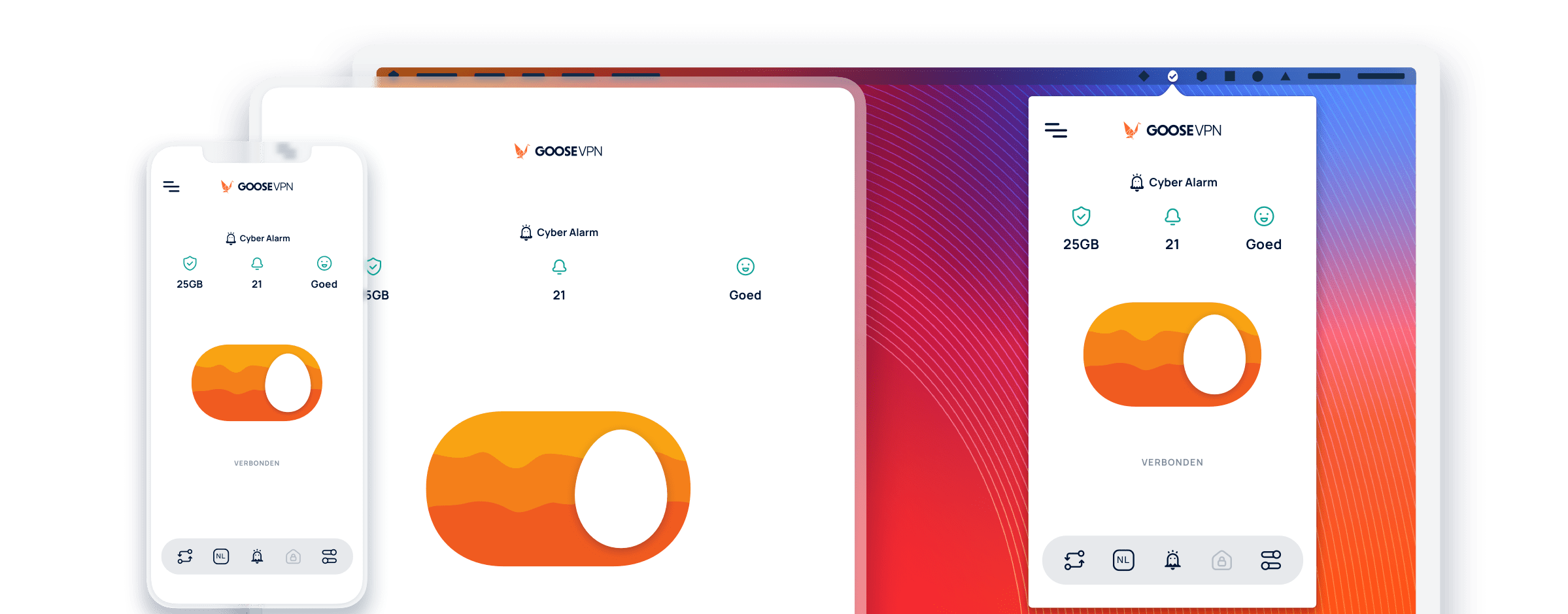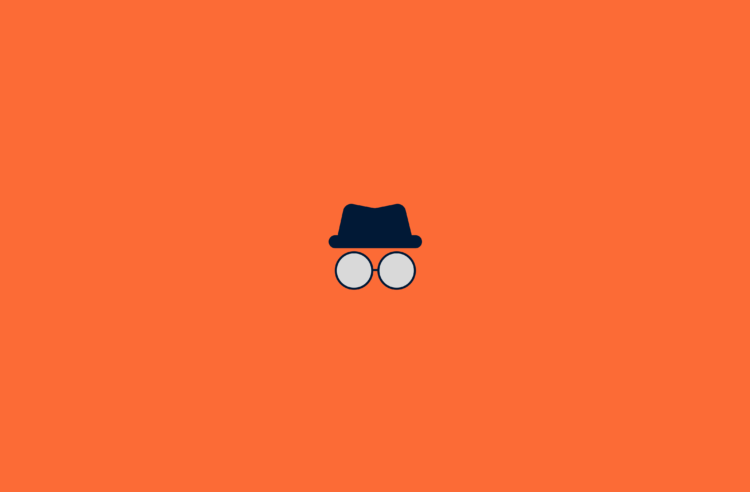What should I do with a suspicious e-mail?
Hackers keep figuring out new creative ways to gain intercept and steal our data. They all know too well how valuable this data can be and love to use it to their own advantage. A popular method of obtaining data is by sending a so-called phishing e-mail. Each year, statistics show that an increasing number of people are being tricked or scammed by fraudsters.
Features of a phishing e-mail
An email in which you are asked to click on a link or to provide some of your private data is suspicious by default. You’d think that nobody gets it in their mind to do something like that, but each year more and more people end up as victims of a hacker. Unfortunately, many people only know it once it’s too late, and when they’ve already exposed to much information about themselves.
Spam filters aren’t sufficient
Most email providers automatically move suspicious emails into the “spam folder”, but there are new techniques that allow hackers to bypass the spam tag. If you’ve received an e-mail that looks suspicious and you’re not sure what to do with it, then ask yourself the following questions:
- Who is the e-mail from? The name of the e-mail address often already betrays the person who’s behind it is up to no good. If the person isn’t listed in your contact list, or claims to be a certain celebrity, then we recommend you to ignore the e-mail. For the sake of certainty, you could send an e-mail to ask if they sent you that e-mail intentionally, or if their mailbox is infected by a virus.
- Is it necessary you click on the link? If you decide to open the e-mail, please take note of the links mentioned above. Clicking a wrong link can instantly infect your computer or mobile phone. Nowadays, e-mails are much more sophisticated than they used to be. A self-proclaimed Nigerian prince will no longer ask you for your help, but you may end up getting a suspicious e-mail from your personal bank, tax advisor or even your relatives. If you accidentally still clicked the link, you shouldn’t enter any personal information.
- Are there any spelling mistakes in the e-mail? If a reputable company approaches its customers, the mail will always be flawless because the company does not want to give its clients a bad impression. Cybercriminals often use a cheap translation program, or simply do not have the time or the brain to figure out which mistakes the e-mail contains. Spelling mistakes are therefore a good indication that the mail is unreliable.
- To whom was the e-mail addressed? If your personal information looks “strange” or simply isn’t correct, you immediately know that the mail is unreliable
Don’t open a suspicious e-mail and use a VPN
Data can also be stolen without requiring an “action” from the victim. Hackers can easily break into your device and fetch your data. One way to avoid this is by using a VPN, which offers you the possibility to anonymously access the internet through a secure connection.
GOOSE VPN “Every day a new fan”
Click here to register with GOOSE with a 30-day money-back guarantee.