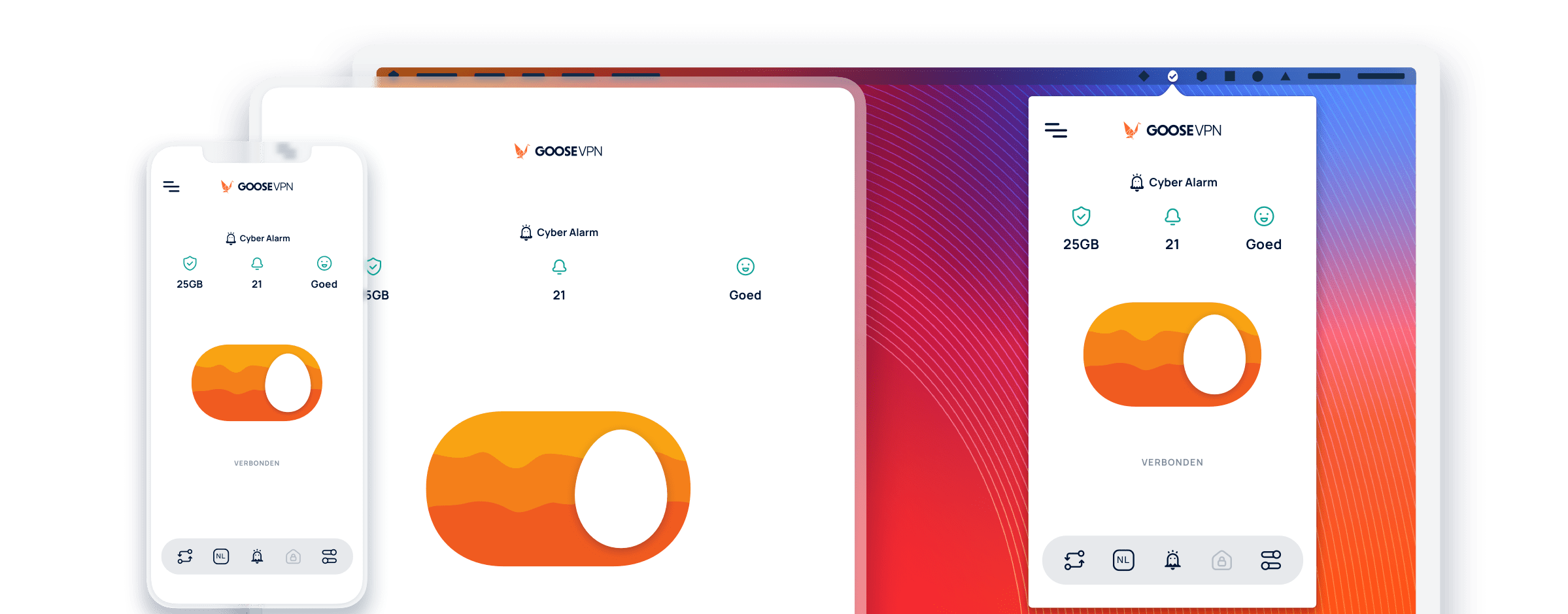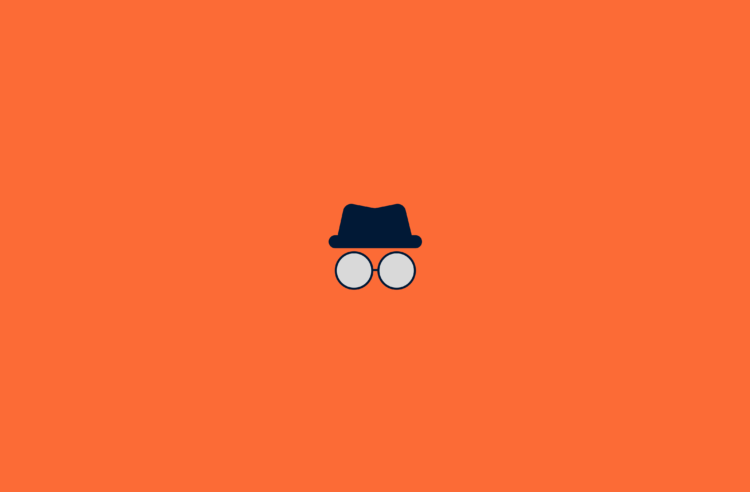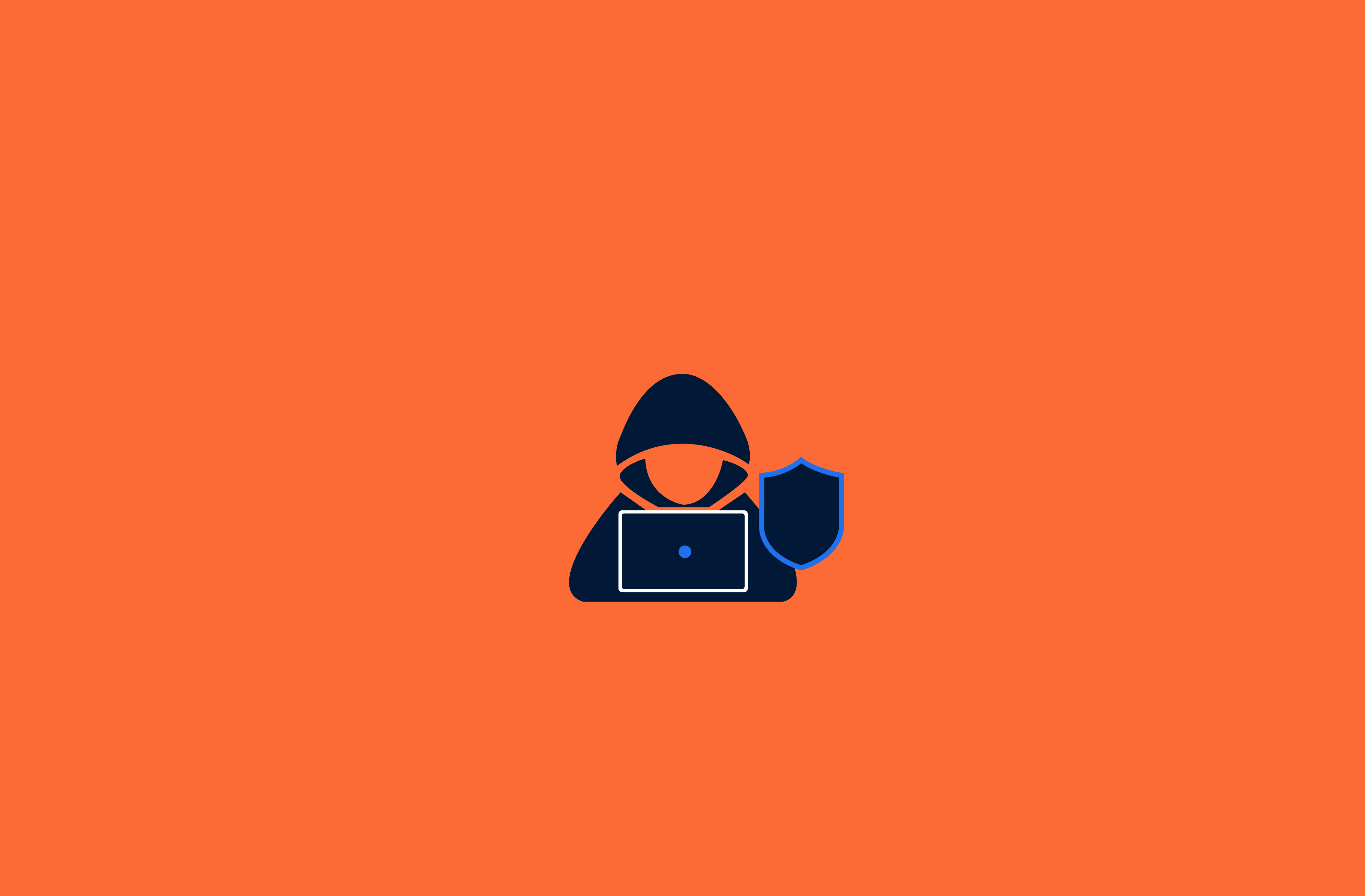
How to recognize that you have been hacked
Hacking is no longer just a harmless hobby of teenagers who break into digital devices for fun. Day in and day out, hackers around the world are trying to break into all kinds of devices, including yours! They do this not only for mischief but also to help others or just to harm others.
You too can be hacked! Usually, you get hacked without realizing it. You may even have helped the hacker break into your system.
What is hacking?
Hackers engage in hacking. Hacking involves someone breaking into a digital device, often without their permission. To stop hackers, it is important to be able to recognize that you have been hacked.
Signs you can recognize that you have been hacked
There are several signs by which you can recognize that you have been hacked. Once you have spotted one of these characteristics, it does not mean you have only just been hacked. The hacker may have had access to your digital devices for some time, and may have been watching all activities on your device for a long time.
To combat all hackers together, we share 6 signals you can recognize that you have been hacked!
Signal 1: You are being contacted by the hacker
It sometimes happens that hackers themselves contact their victims. You’re probably wondering why hackers do this. They have a good reason for that.
Hackers like to see the amounts in their bank account, or in their crypto wallet, go high. To do this, they steal your personal information. They don’t earn anything from this in the first place. That’s why they seek contact with you.
Hackers can use your data as ransomware. In movies and series, you may see a hacker steal a photo or video of someone that the owner would rather not see. To prevent the photo or video from being shared with the outside world, the hacker asks for money. Ransomware works the same way. The hacker steals your data and in exchange for this data, the hacker wants you to pay money or crypto.
Signal 2: There is an increase in ads and pop-ups
Maybe you know them. Those annoying ads and pop-ups continually appear on your screen. Have you just clicked away one ad or pop-up, then another one pops up again? This is another signal you can recognize that you have been hacked. But what exactly is the purpose of all these ads and pop-ups?
Hackers make money from ads and pop-ups they make appear on your screen uninvited. Therefore, to maximize their wallet, the hackers make you view as many ads and pop-ups as possible.
Signal 3: Your money is being spent by someone else
Hackers are often after money. Therefore, keep a close eye on your bank account. Do you see more and more euros disappearing from your bank account without spending them yourself? Chances are you have been hacked. In this case, contact your bank immediately to make sure that the hacker no longer has access to your money.
Signal 4: Your data have been leaked
Have you come across your data in digital places where you did not leave the data yourself? This is another signal by which you can recognize that you have been hacked!
Hackers have the means to break into your devices and steal your data. We discussed earlier that hackers can use this data as ransomware, but hackers can do much more with this data.
Among other things, a hacker can share your data on the Internet. They do this, for example, to harass you. So the hacker could just be someone you know well. In addition, they may sell your data to other parties. After all, hackers like to make as much money as possible. Even if it is at someone else’s expense.
Signal 5: Software is installed that you did not permit for
Are there all kinds of programs on your device for which you have not given permission? Then you’ve probably been hacked too!
Hackers install programs on your device to gain access to your data via these programs. For example, they can watch your Internet traffic, find out your login information and gain access to your bank account.
Signal 6: Your log in details no longer work
The last signal you can recognize that you have been hacked is if your login information no longer works. With special techniques, hackers can find out your login information and also change it. This allows them to use your accounts undisturbed, while you panic trying to figure out what happened to your login information.
Holidays Deal - Lifetime VPN for €149.00
Start today with GOOSE VPN and get this deal! You can try it 30 days without any risk with our 30 day money back guarantee
START NOWHow can you protect yourself from hackers?
It is useful to know how to recognize that you have been hacked but it is also useful to know how to protect yourself from hackers. We have four handy tips you can use to make yourself hacker-proof!
Tip 1: Use a VPN connection
A VPN connection creates a secure tunnel between you and the Internet. All your Internet traffic is encrypted and sent through the secure tunnel when using a VPN connection. As a result, hackers can no longer watch your Internet traffic, making it harder for them to steal your personal information.
Tip 2: Use a strong password
Those who use a strong password have less chance of being hacked. This is because it is a lot harder to recover a strong password than a weak password. A strong password consists of as many characters as possible. It is even possible to make a password sentence.
In addition, it is wise to include your password with both lowercase and uppercase letters, numbers, and special characters.
Keep in mind that it is not wise to include personal data in your password. Hackers can find out this data, and even combine your first name with your date of birth, for example, hoping this will take your password.
Tip 3: Set up multi-factor authentication
When you use multi-factor authentication, you add an extra step to the login process. After you enter your username and password, you receive a code via text message or email, for example. You also have to enter this code. Only after entering this code will you be able to access your account.
If a hacker manages to get hold of your login data, you have less to worry about. Without the code sent to your e-mail, the hacker has no chance! In addition, you are immediately aware that your username and password have been hacked and can change them.
Tip 4: Use a cyber risk detection program
If a hacker did manage to install all kinds of malicious programs on your device uninvited, you want to know about it. Therefore, make use of a cyber risk detection program.
These detection programs monitor your Internet traffic and notify you as soon as malicious programs land on your device.
Protect yourself from hackers with GOOSE VPN
Want to use a VPN? You can with GOOSE VPN, a 100% Dutch provider of VPN connections. The VPN connections of GOOSE VPN are reliable, easy to use, and also affordable. With the click of a button, you are better protected against hackers!
In addition to VPN connections, you can use the Cyber Alarm at GOOSE VPN. GOOSE VPN’s Cyber Alarm is a cyber risk detection program. As soon as you turn on the alarm, we monitor your Internet traffic and immediately notify you as soon as suspicious activity is spotted. So you can counter hackers as soon as they make their move!
Sign up with GOOSE VPN now
Join the fight against hackers with GOOSE VPN. Sign up with GOOSE VPN now and get a 30-day money-back guarantee!