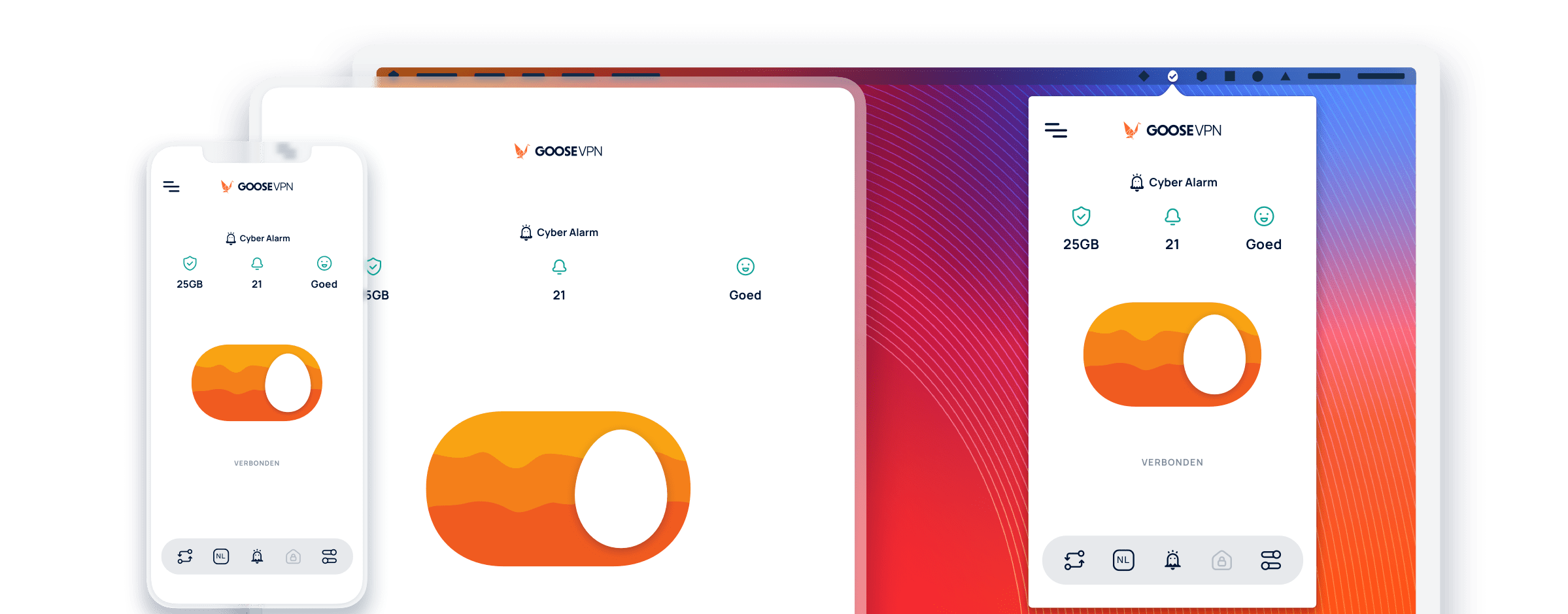How to unblock your Skype?
Those who travel a lot and often will probably already have noticed it. Some countries do not take the freedom of speech serious and block many websites and applications. As a traveler in these countries you will also often have to deal with these blocks which can work against you. One of the measures that could be annoying for any traveler – and certainly for those traveling for a long time – is the blocking of Skype. Of course you want to keep in touch with home without spending too much money on mobile phone costs. Fortunately, there is a way to unblock Skype in such countries. How to unblock Skype, can be read in this article.
Virtual Private Network
To avoid a geographical block of Skype you can use a VPN (Virtual Private Network). These encrypted private connections ensure a secure internet connection on which you can anonymously access the Internet. Simply translated, you can change your current location on the internet by taking the IP address of the server from the Virtual Private Network. Do you use a private network in the Netherlands, then you have all the advantages of the Internet as if you were in the Netherlands. That way you can safely skype with your family or friends, even if you are in countries in which this service is blocked, such as China or Iran.
Safe on the Internet
Using a Virtual Private Network not only has the advantage of changing your current location and thus bypass blocks. No, with this type of network you can also safely surf on the internet. This is especially useful when you’re using public Wi-Fi, such as in hotels, airports or in a local bar at your holiday destination. We do not need to tell you that using a VPN is extremely convenient for travelers who often have this free public internet connection as the only option to surf the web.
Procedure to unblock Skype
Are you currently abroad and want to Skype as soon as possible with your family and friends, then we will explain to you briefly how everything works so you can contact the home front in no time. Register at a provider that provides VPN like GOOSE VPN (read more about GOOSE VPN). Install the software to obtain a secure and fast Internet connection. Once you have installed the software and opened it, you will be able to choose which server you want to use, in the US or the EU. Open Skype and talk as much as you want with your contacts.
Try GOOSE VPN for free
GOOSE VPN is a Dutch and inexpensive VPN provider. Once you have registered, you can use the internet safely, endlessly and anywhere with the advantages of the server location that you choose. You will make you never have to worry about the blocking of websites like YouTube or apps like Skype or WhatsApp. Click here to register with GOOSE with a 30-day money-back guarantee.