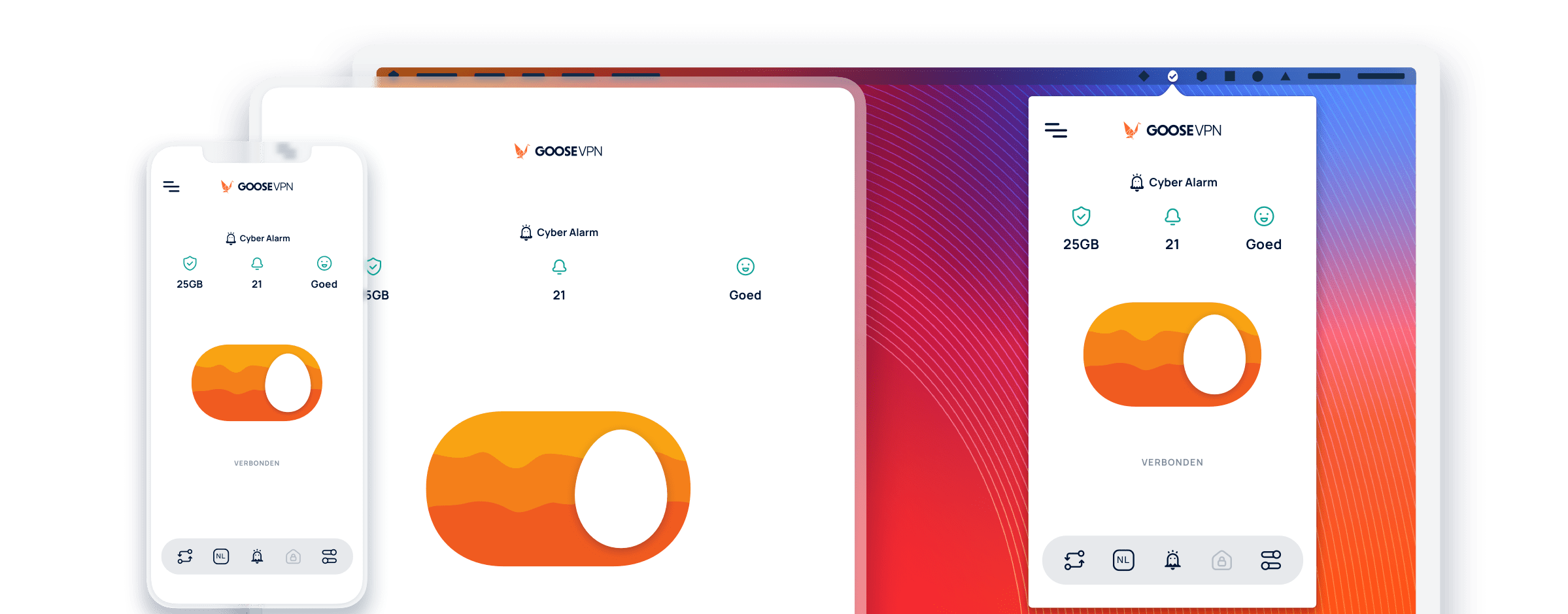How do you unblock your Facebook with a VPN?
Facebook has turned into a modern day addiction. These days, when you have 5 minutes free time, you already start browsing your social media on your smartphone or tablet to read the newest updates. However, not just during their free time, people are surfing on their social media. It is difficult to ignore this addiction at work, leading to negative company results. A very good reason for the employer to block Facebook. But how do you bypass this block? Read also: Visit blocked websites with a VPN connection.
Use a proxy
One of the ways to do have access to your Facebook, is by using a proxy. A proxy server acts as an intermediate station between your computer and the server of the website which you are trying to access. By using a proxyserver, you bypass all possible restrictions active on the website which you are trying to connect to. You can find these for free but you have to do some research on them and go through the entire process of installing it.
Immediately surf to Facebook’s IP address
For those who don’t feel like using a proxy server or for those whose employer or school already has blocked the intermediate station, there is another option. This might look easy, but it isn’t always. To do this, you need to open the Command Prompt on your notebook and type ‘ping.facebook.com’. This process immediately goes through the IP address of Facebook. However, it is better if you search for this on a computer or internet connection on which Facebook is not blocked. Your computer will connect to Facebook and once the command is running, you will see the IP address, made up from a series of numbers. This way you can still connect to Facebook at work or at school.
Unblock Facebook with a VPN
The best and safest way to bypass the Facebook block is also the easiest. Use a VPN (Virtual Private Network) to access Facebook. This type of network is ideal for protecting your privacy online so that nobody will see your online activities.
We offer GOOSE VPN for a price of only 2,99 euro per month.
For this small amount you will always use the internet in a safe and secure way without risking your personal data. Even when you use public (free) Wi-Fi. You can try GOOSE VPN for 30 days for free. If you don’t like it, then you can cancel this any time you feel like it. Click here to try GOOSE VPN for 30 days for free now.