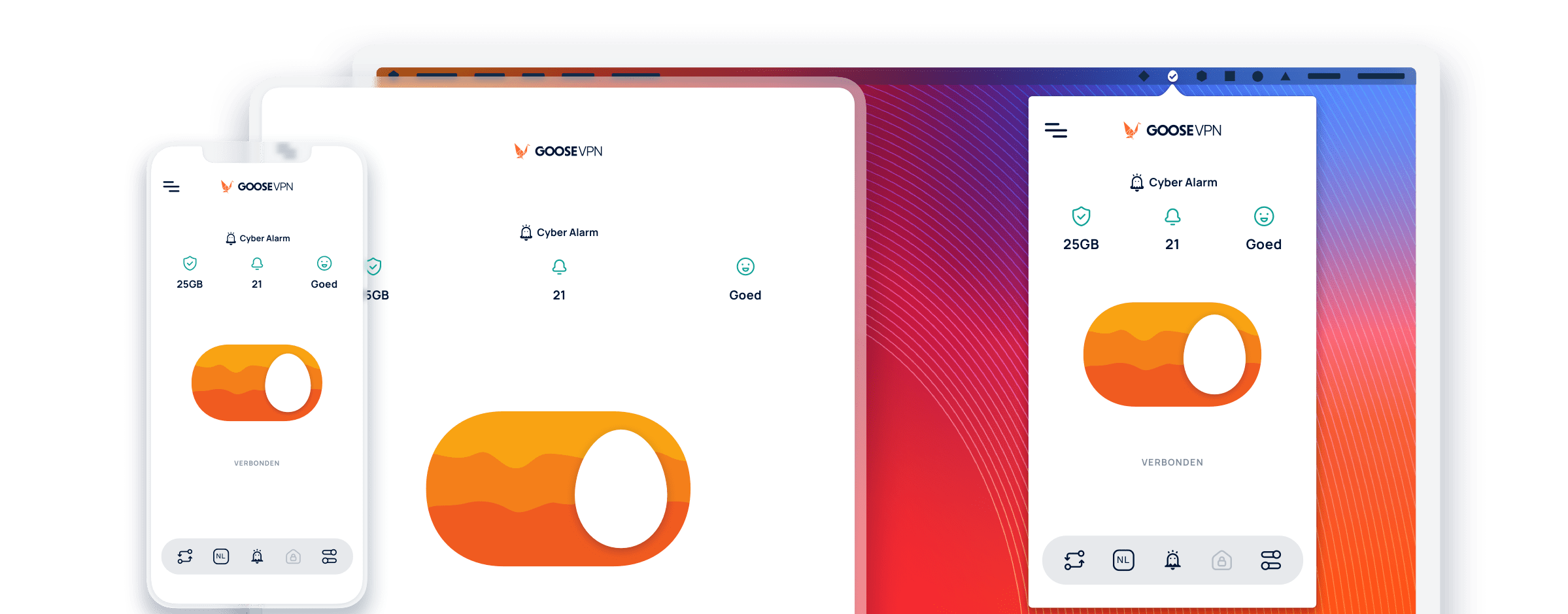What is smart safe?
Smart safe is a setting that makes sure you the VPN is always on while connected to the internet. If you lose connection with the VPN your internet access will be turned off to make sure your internet activity is always safe. It will also ensure the VPN connection is automatically re-established after the connection is lost.
Smart safe is a great way to ensure you are always protected while being online without having to worry about risks if the VPN connection drops.
You can turn the smart safe on by following these instructions.
– Open GOOSE VPN
– Click on the settings button to open the settings
– Click on the slider to turn on the smart safe
– You will get a notification to enable VPN configurations. Click on allow.
Trusted networks
Trusted networks is an addition to the smart safe function. You can add networks and your mobile network to your trusted network if you do not want to automatically connect to the VPN when connected to that network. If you always want to have the VPN turned on do not add a network as trusted network.This way you can easily choose when you do not want to use the VPN without having to worry about turning off the VPN.
For example If you do not want to automatically connect to the VPN in your home network you can add your home network to your trusted networks.
You can add networks to your trusted networks by following these instructions.
– You can select a network you want to trust by clicking on the trusted networks button and selecting them. The network should be under “My trusted networks” after selecting the network.
– You can click on the mobile network slider to have the vpn turned off while you are using your mobile network.
Smart safe as described above is only available on macOS and iOS. For windows it works as a regular kill-switch.