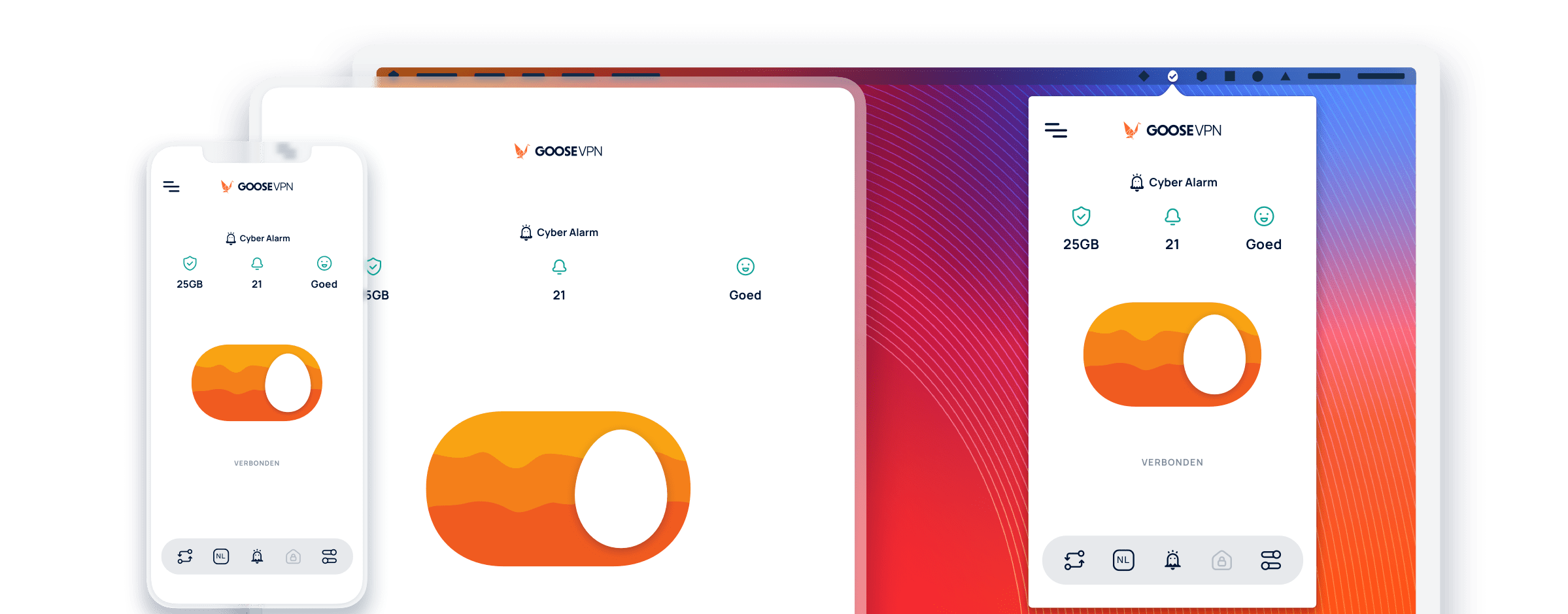Cyber Security Month (I) – Basic Cyber Security
October is Cyber Security Month and GOOSE VPN will naturally join in! Throughout the whole month of October, new articles will be posted to inform everybody of the dangers they face online, encourage people to improve their digital security and a great number of practical tips will be discussed. Cyber Security Month is an initiative of the European Union and is intended to improve the awareness of both individual citizens and companies on how to use the internet safely. Over the following weeks, a number of topics will be covered, such as how to recognize scammers online and new technologies that you should be aware of. This first week, we’ll discuss how you, as an individual user, can protect yourself online by following our basic cyber security tips.
Tip 1: Use strong passwords
Always use 8 digits, at a bare minimum, using both uppercase and lowercase, numbers and interpunction. Set unique passwords for all your separate accounts. You can use a password manager to keep track of them all. If you activate multi-factor authentication for your accounts, a text message will be sent to your cellphone, to confirm that you are really the one who is logging in.
Tip 2: Keep your software, hardware and standard security up-to-date
Hackers often use dated software to gain access to your devices. Always update your Operating System (like Windows), as soon as you can, only use the latest version of your software and make sure that your firewalls and virus scanner are functioning correctly. Avoid antiquated hardware. As a general rule: the older the computer, the easier it is to gain access.
Tip 3: Check the security of your other devices (cellphones, iPads, etc.)
Use anti-virus software for your other devices as well, update all your apps and don’t click any unsafe links. Don’t respond to any text or Whatsapp messages that seem untrustworthy. Make sure that you don’t provide shady apps with access to your entire cellphone either. App-developers and other parties receive a lot of information of personal information through your cellphone.
Tip 4: Don’t click on weird hyperlinks
Be careful when clicking on ads and make sure that any e-mail you receive from unknown senders aren’t spam. Be cautious when downloading anything online: fake links are often used to spread malware.
Tip 5: Don’t trust strangers online
This advice should be rather obvious. You cannot always be certain whether people online can be trusted, and hackers even use information obtained from social media to pretend to be someone you’re familiar with, so don’t share any sensitive information about yourself online, no matter who’s asking.
Tip 6: Be careful with what you post online
Employers are increasingly checking the social media of potential employees to get a better sense of who they are. Always check what kind of messages you are posting online. Take care that your privacy settings have been adjusted correctly as well, so only people you know can view your profile.
Tip 7: Avoid cookies and trackers
By clearing the cache of your internet browser regularly, you will also delete any cookies and other trackers that are being used to monitor your behavior online. The functionality of certain websites will be decreased (for example, passwords that you have saved will have to be entered again), but no one will be able to track you this way. In addition, you can adjust the settings on your browser in such a way that all cookies will automatically be rejected.
Tip 8: Use a secure internet connection
Be careful when you’re using public wifi: these networks often aren’t properly secured. Another user that has the password will be able to access your data with relative ease, so don’t send any sensitive information this way (consider, for example, online banking, shopping online or logging into online government services). Be sure to set up a password for your own wifi-network at home.
Tip 9: Always use encryption
If you want to be certain that your personal data will never be intercepted by a third party, then encryption is a must. Always check whether a website uses HTTPS to encrypt data as a rule, especially if you are about to send personal data through the internet. You can check this by looking to see whether a padlock symbol is located next to the web address. You don’t have to worry about encryption if you use a VPN. All your internet traffic will be led through a strongly encrypted tunnel first, with the additional advantage that you will always be anonymous online. Should you be interested in a VPN, then GOOSE is all you need for a safe internet.
Tip 10: Make back-ups regularly
Should a virus still find its way onto your computer and cause serious damage, it’s extremely important that all your data is secure. Everything on your computer can then be re-installed without issues. Try to back-up all of your data every month, so you will never be caught unawares, should something go wrong unexpectedly.