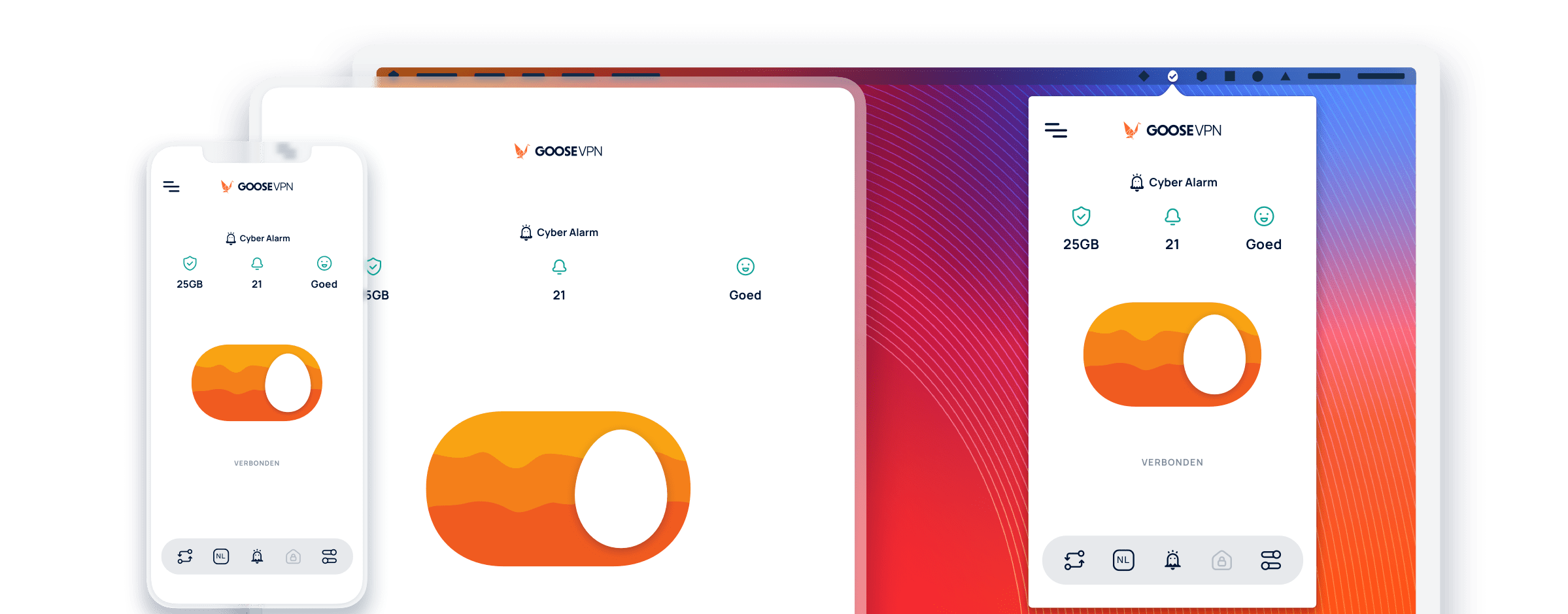Why do I only see a few servers?
If you’re only able to see three servers of most of countries there’s a big chance the smart server list is activated within the application. This is on by default and is very easy to turn off. If this is off you’ll see all available servers.
Windows and Mac:
- Make sure the VPN is off
- Go to settings (Gear icon)
- Go to “Connection”
- Click on “Enable smart server list” to turn it off
- Hit “Save”
- Open the server list
Android and IOS
- Make sure the VPN is off
- Go to settings (Head icon or the three dots)
- Go to “Advanced”
- Switch “Use the best server automatically” off
- Open the server list
Still having trouble turning the smart server list off on Windows or Android? This video will help you further for sure!
Can’t you find the solution?
Contact support