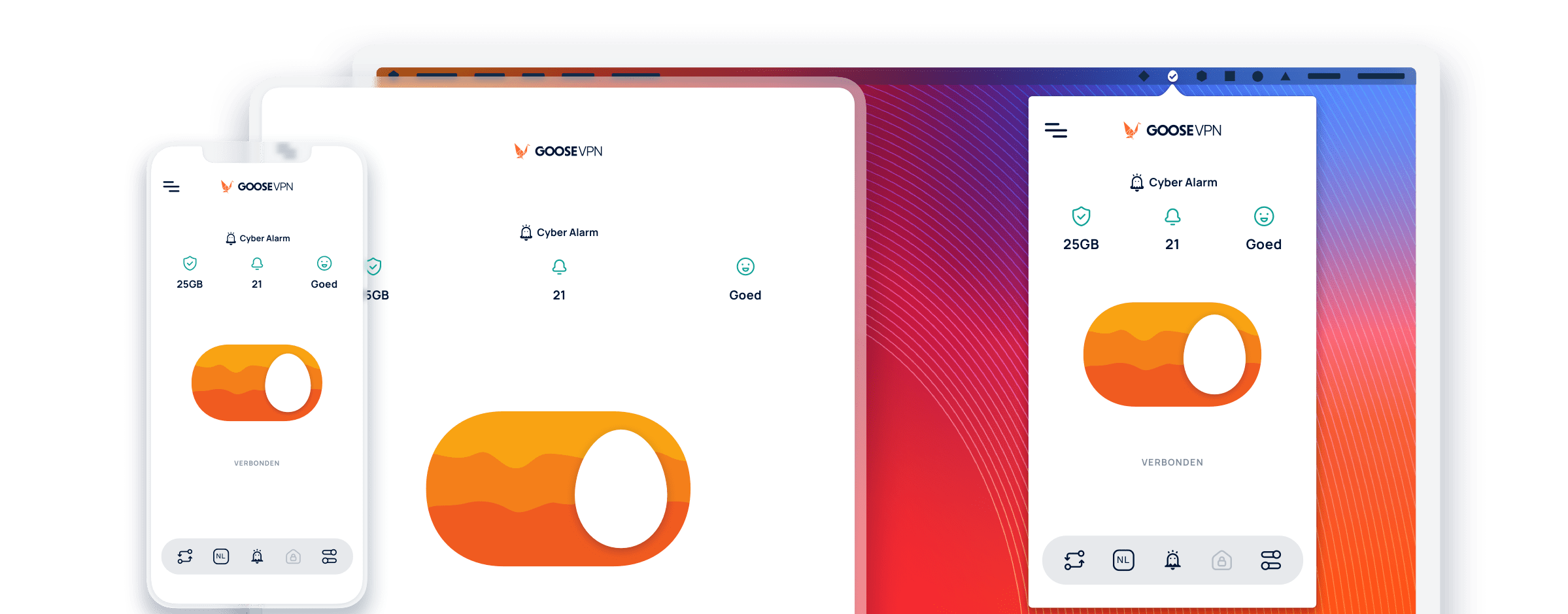How do I make a screenshot in Windows?
Sometimes our support department asks you to send a screenshot of something.
If you do not have experience with this, you can do this very simply and quickly by following the steps below!
- Click the PrtSc button on your keyboard
- Open Microsoft Paint
- First click Ctrl and then V
- Go to top left and click Save as
- Save the file and send it to us via email.
Windows also comes with a snipping tool program that can be used to cut out part of the page, and save it as a screenshot. If you type in snipping tool in the searchbar of windows, it should be available.
Can’t you find the solution?
Contact support