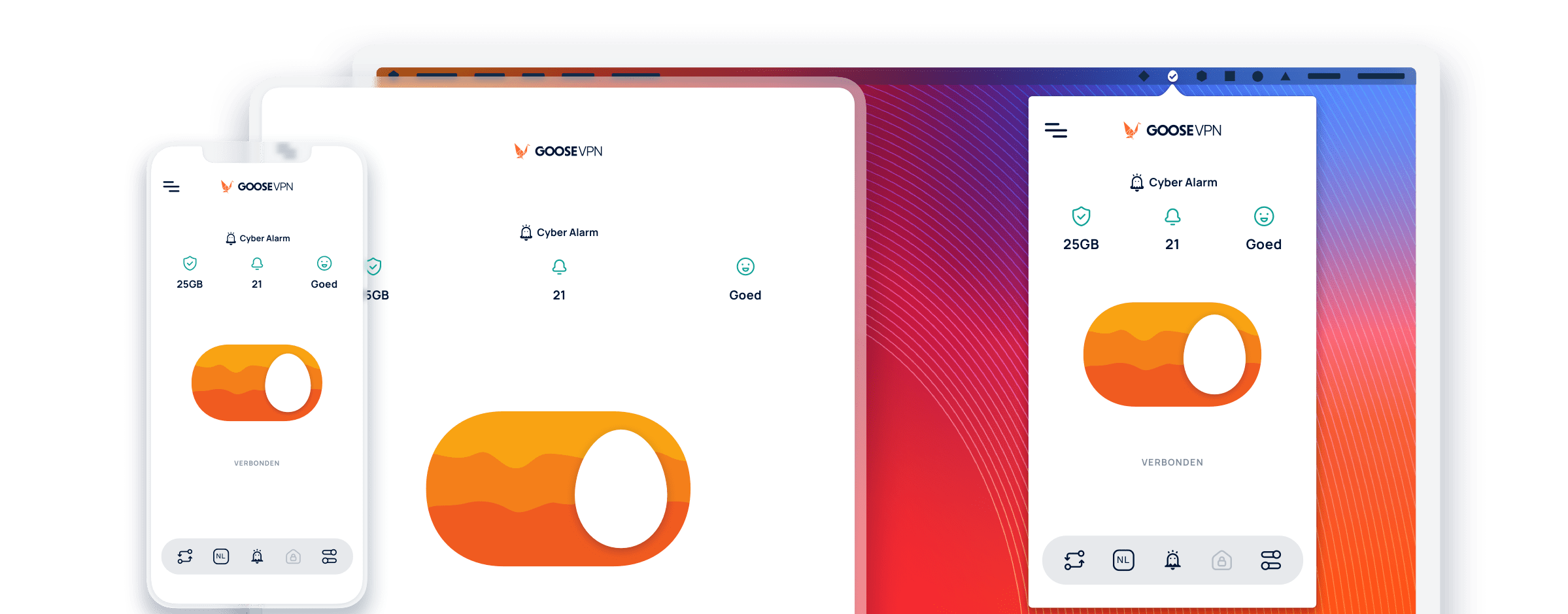How do I make a screenshot on a MAC?
Sometimes our support department asks you to send a screenshot of something.
If you do not have experience with this, you can do this very simply and quickly by following the steps below!
- Hold Command ? pressed together with Shift and then click 3
- An image has been placed on your desktop, it contains “Screenshot” in the name
- Move the image to your mail application and send it to us
Can’t you find the solution?
Contact support