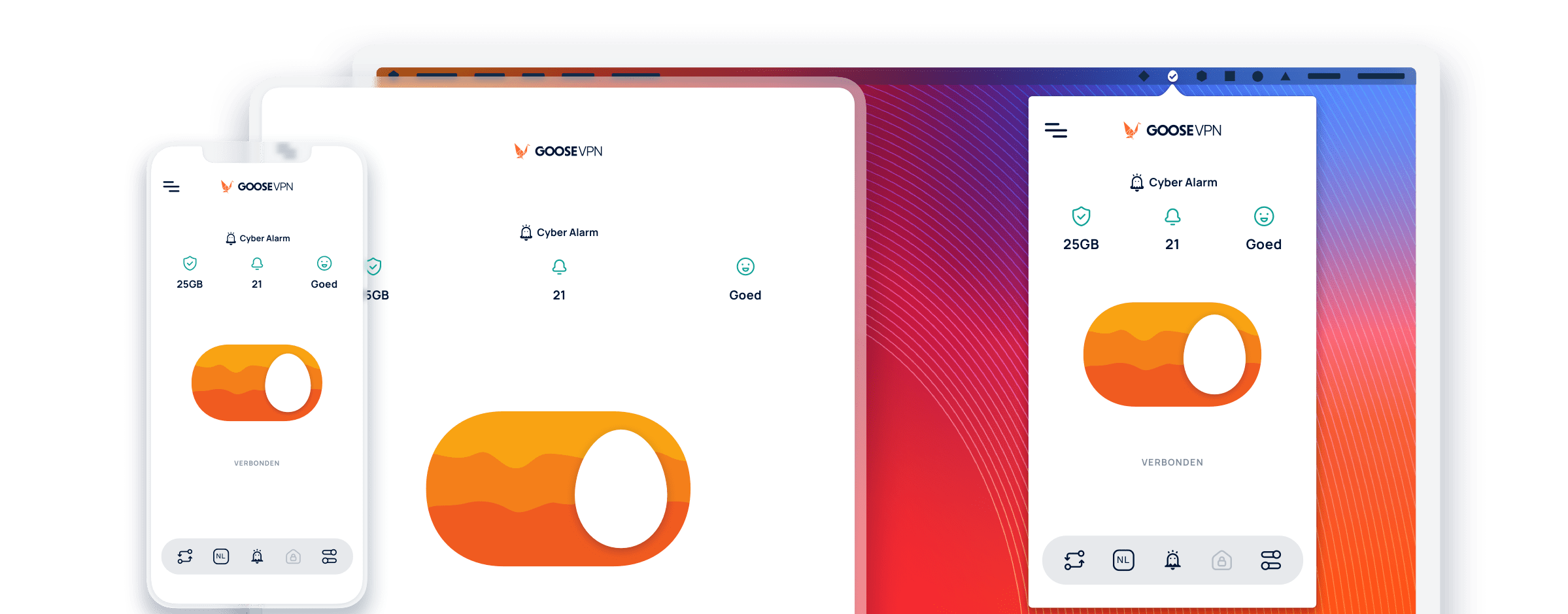How to turn the “You’re not safe online” pop-up off?
By default our Windows application will give you a pop-up if you have been using a unsecured connection for the last 15 minutes.
You’re able to turn this off by following the steps below.
– Go to the application options
– Disable the second checkmark which says “Give me a reminder when not connected while GOOSE VPN is minimized to tray”
– Click on “Save”
– The notification won’t show again
Can’t you find the solution?
Contact support