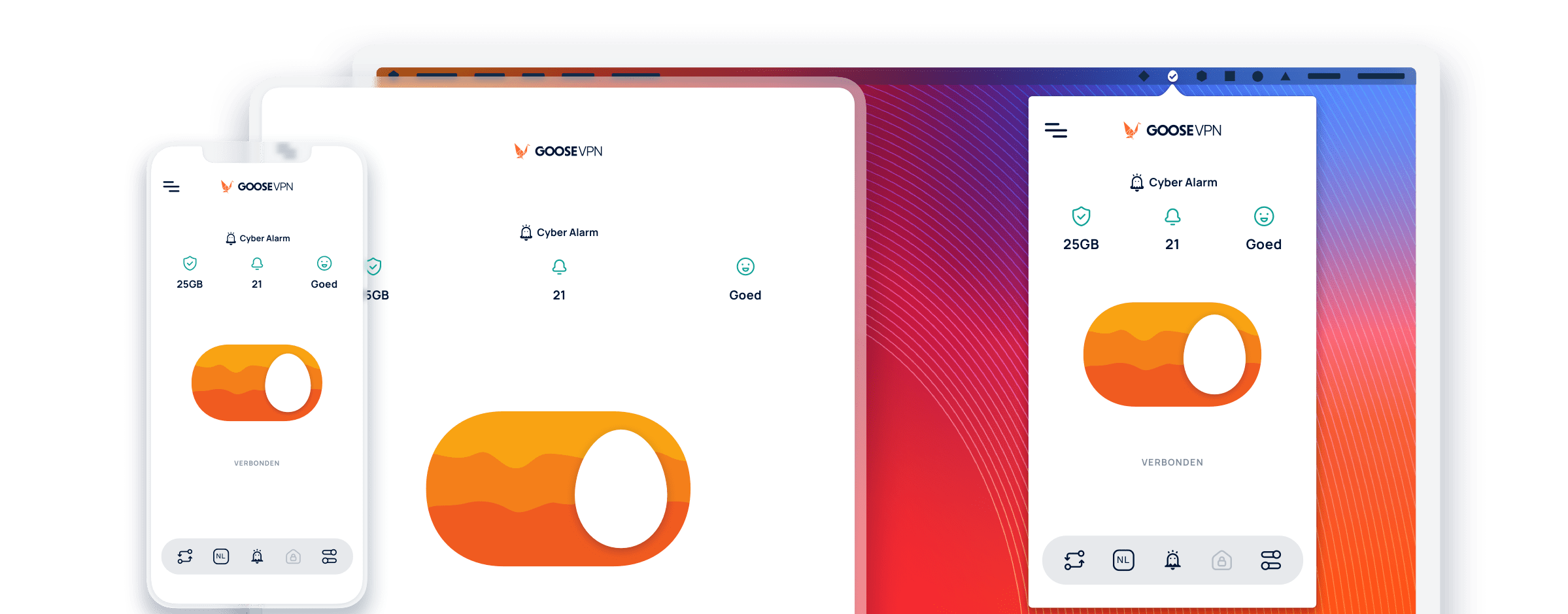macOS neagent and keychain
When you connect to a server on macOS with GOOSE VPN for the first time, you will be asked whether GOOSE VPN can configure connections via VPN. Enter your macOS user password here, and press “Allow.”
When the VPN connection starts, you may be asked whether neagent wants to store confidential data in the key chain. This is a macOS security measure that will securely store your GOOSE login details.
If you choose “Always Allow”, you do not have to enter your macOS user password every time you connect.
If you need any further help please contact us