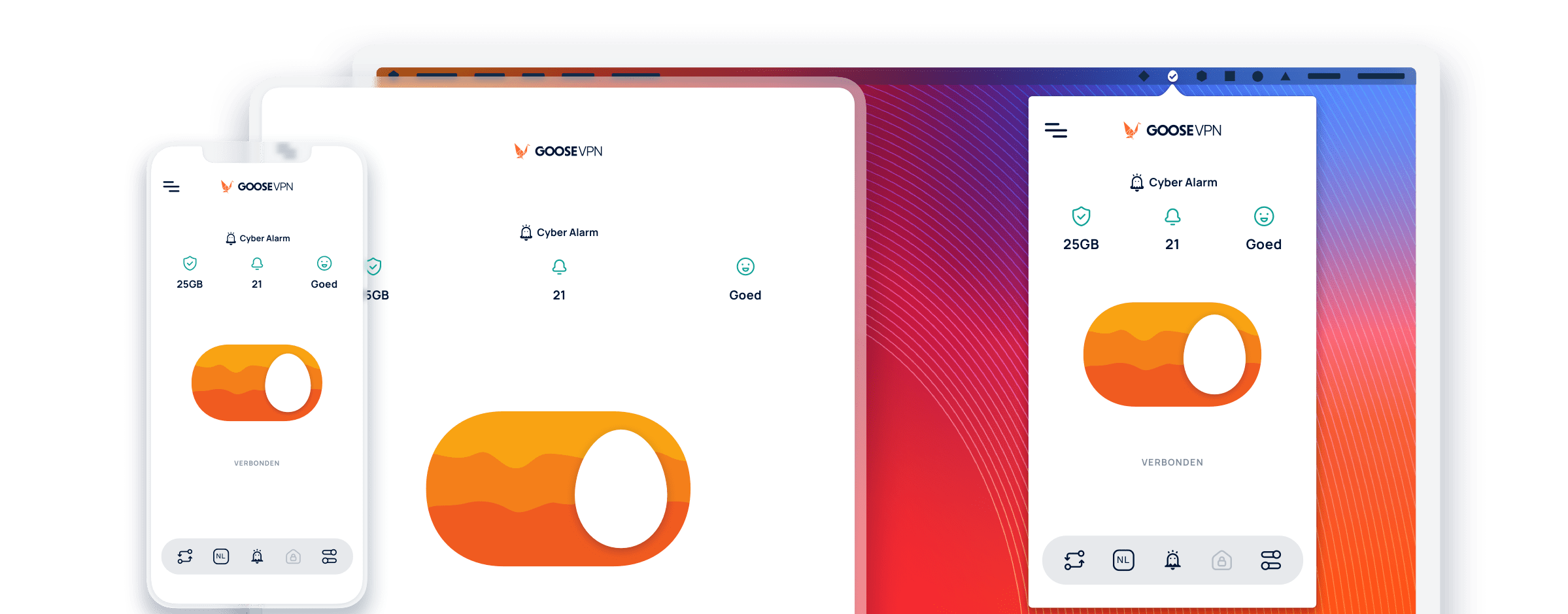How to use the Kill Switch?
Using the Kill Switch function within GOOSE VPN is very easy and will make sure you’re able to retain your anonymous identity even if the connection to the VPN server suddenly disconnects.
- Open GOOSE VPN
- Click on the Options icon (Gear icon)
- Navigate to “Connection”
- Tap on “Enable Kill Switch”
- The Kill Switch will be activated at all further connections.
Can’t you find the solution?
Contact support